Microsoft Reactor São Paulo | Build a Production-Ready Multi-Agent AI System in Microsoft Foundry
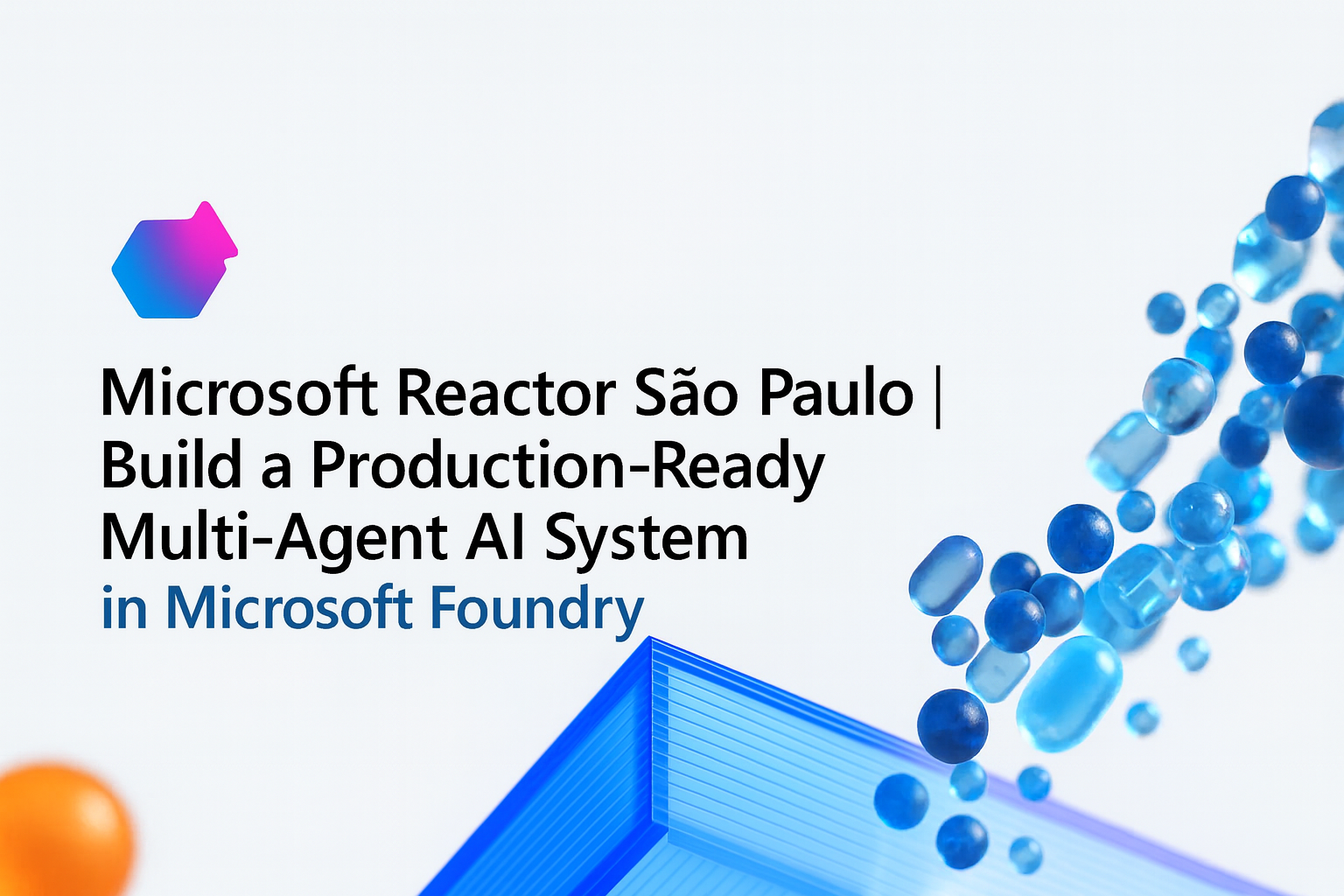
Microsoft Reactor São Paulo | Build a Production-Ready Multi-Agent AI System in Microsoft Foundry
I recently delivered a session titled “Build a production-ready multi-agent AI system in Microsoft Foundry”, focused on how to design and ship a real, production-ready multi-agent solution on Azure. The goal of the talk was to move beyond toy examples and show how multi-agent patterns can be applied to real business workflows, using Microsoft Foundry and Azure AI Agents as the foundation. Throughout the session, I positioned multi-agent systems as a natural evolution of traditional automation: instead of a single monolithic assistant, we orchestrate multiple specialized agents that collaborate to solve complex tasks end to end.
The core of the session was a detailed walkthrough of the GitHub repository daveRendon/azd-multiagent. I explained how the solution implements a support ticket triage system, where a primary triage agent delegates work to three specialists responsible for priority classification, team assignment, and effort estimation. We walked through the architecture built with Azure Developer CLI (azd), Bicep, Azure Container Apps, and Azure Container Registry, as well as the FastAPI-based triage API exposed in src/api/app.py. I showed how the infrastructure and configuration are automated end to end, from provisioning the Azure AI Foundry project and GPT-4o deployment to wiring in environment variables and agent IDs so the app can call the multi-agent graph reliably. The full source code and infrastructure-as-code are available here: https://github.com/daveRendon/azd-multiagent/
A significant part of the session was dedicated to Microsoft Foundry and Azure AI Agents, explaining how these services help operationalize multi-agent systems in production scenarios. I covered how Azure AI Foundry projects centralize model deployments, connections, and security, and how Azure AI Agent Service lets you define specialized agents, assign them tools and instructions, and orchestrate them as a graph. We discussed practical considerations such as capacity planning, rate limits, observability, and safe rollout strategies, as well as how the repository’s scripts (bootstrap_agents.py, verify_agent.py, test_all_agents.py) encode repeatable patterns for creating, validating, and testing agents before exposing them to real traffic.
To ground everything in practice, I closed the session with a live demo that deployed the full stack, bootstrapped the agents, and ran sample support tickets through the system so attendees could see the agents collaborating in real time. We walked through the outputs, analyzed how each agent contributed to the final triage decision, and discussed how to adapt the template to other workflows such as incident management, internal tooling, or customer operations. If you’d like to watch the full session or follow along with the demo, you can use the GitHub repo above and the on-demand recording embedded below.
▶️ Watch the session
🔗 Resources
Special Thanks!
Special thanks to Larissa Cyganski for organizing such a great event!
 Dive deep into
Azure, learn from the experts, and connect with peers!
Dive deep into
Azure, learn from the experts, and connect with peers!